VLC Plug-In Evaluation
Introduction/Pre-Amble
Like the Evaluator for the MP3 Compressor 'Lame' which can be found Here. I found similar problems regarding VLC - as to what I call adequate! - information regarding Functionality and Utilisation, especially if the User is either a novice, or indeed new to the subject/software. After all, it would appear that VLC - like Lame - is an excellent piece of software, and the time spent developing such programs must be considerable. I therefore find a little disconcerting that developers appear to spend so little time on effective guidance for their Software, certainly not that I was able to find, either quickly or easily - at least that is my opinion! I write so much software that not to provide effective guidance would be a no-no! I usually produce a two-fold approach to this, an illustrated overview guide regarding the functionality and useage of the software itself, and secondly, full in-code commenting and analysis of the actual programming, highlighting any special or unusual techniques used etc! Even during my very early days of software development and programming, I have always adopted a similar approach, as returning to a project - even after only a short absence - especially when dealing with ASM code or very complex issues, can be quite daunting until the familiarity again returns. This is why I find it so important to produce effective guidance for software development, now, even more than ever before, as the years march forward, and memory is starting to fade!
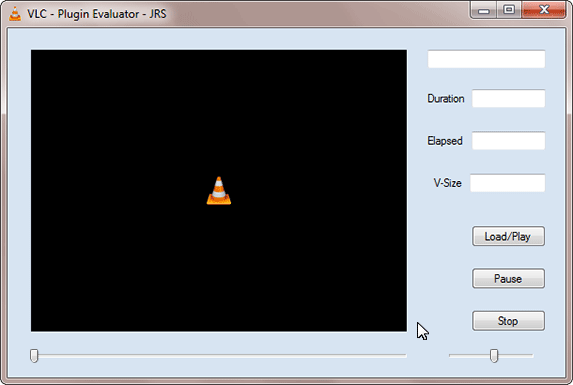
Fig.1 - VLC Evaluation Opening Dialog
Project
If you are not one of the people that have access to my software you will obviously not be able to download the project software, and would also add, if you are not on the list, it will be highly unlikely that you will be able to get on it! - That is just in case you try to make such a request ! If this is the case, I will try and provide a little enlightenment here, should you wish to undertake a similar project! First and foremost - especially if you have limited knowledge of C# or indeed VLC, I would highly recommend - initially - that you download and install VLC, as the download will also provide easy access to the necessary resources!- As stated - Download and install VLC
- Open a C# Project and Add a New Item ie. User Control to the Project
- Next - Add a reference to the project:
a) Open the Toolbox, right click and select Choose Items...
b) Select the COM Components Tab ...
c) Select [Click the Checkbox] VLC ActiveX Plugin and IE Web Plugin V2
NB. ENSURE you select V2
This is Referenced from the axvlc.dll
Note: If you are struggling already, then you will certainly need much more experience with the rudiments of C# and concepts of basic programming before venturing further. - The Plugin will appear in the Toolbox
- Double-Click the Plugin to associate it with the User Control
- The Control can then be added to the Design Dialog along with any necessary control features required!
Note: Both the V1 and V2 Plugins are certainly useable, and although the methodology is slightly different, they both support all the available Event Handlers etc, although I personally experienced many interfacing issues with V1.
Along with the VLC Basics Document, and the C# intellisense should guide the User simply and effectively through the interfacing requirements, which shouldn't present any problems to any average C# Programmer/User.
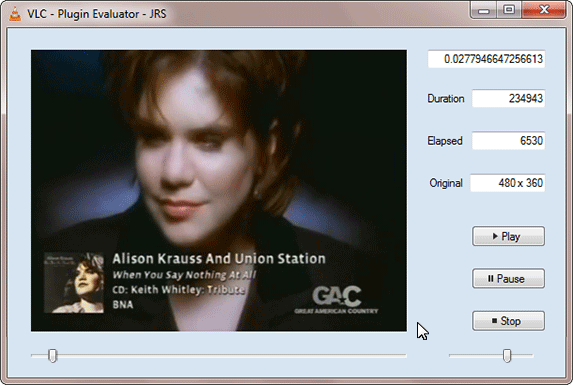
Fig.2 - FLV Video Loaded
All Images Captured (With Cursor) using: SCREENCAPTURE by JRS
As can be seen from the GUI at Fig.2, the evaluation dialog includes elements from the event handlers to allow investigation of Overall and positional timing, video sizing etc, using very simple interfacing techniques, display of which would not be required as regards a standard Media Player GUI.
The 'Working Media Player Development' can be seen Here.